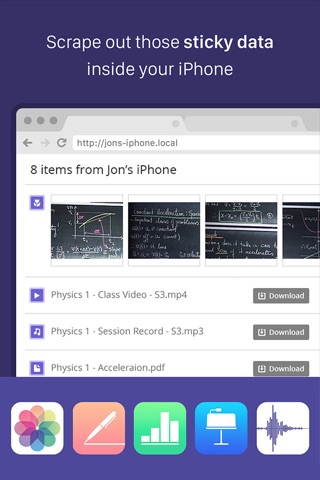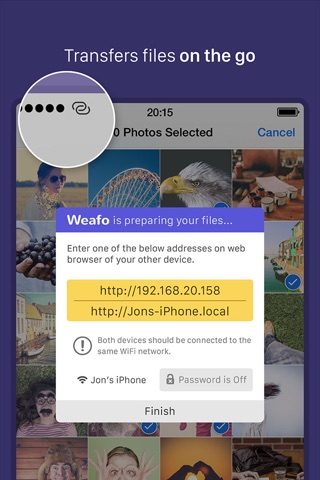Weafo File Transfer - Share Photo & Video via WiFi app for iPhone and iPad
Get use of iOS8 Share Extension and simply transfer files from iPhone and iPad to iOS and non-iOS devices without the need to open any app on your device or install any app on the destination.
Features:
• Handy Tool: No need to open any app, just use iOS8 Share Extension to transfer files.
• Transfer everything: Excel, pdf, word, power point, link, text, map, image, contacts, notes, sound, video etc…
• Easy to Use: No need to install app on your computer(or other devices) just open a browser and enter the IP address Weafo gives you.
• LARGE Size Files: Transfer large size files fast and simple
• Cable Free: Transfer files to your computer without using USB cable.
• Group Transfer: You can transfer files to more than one device simultaneously.
• Weafo Compression: If you want more speed, if you want to stay organized, Weafo compresses several files into a single ZIP archive for you.
• Safe transfer: You can set a password before start transferring to prevent strangers access your data.
The best way to learn about Weafo is to try it.
We are working hard; we have no purpose but the satisfaction of our users. We genuinely value your feedback.
Please don’t hesitate to get in contact with us via [email protected], or @WeafoApp on Twitter, even if it’s just to say Hi!
Pros and cons of Weafo File Transfer - Share Photo & Video via WiFi app for iPhone and iPad
Weafo File Transfer - Share Photo & Video via WiFi app good for
Apple should have done it!!
Easy to use and most of all,
"IT WORKS""
I really like this and use this app. 99cents to transfer unlimited is perfectly valid price for such a useful functionality. Request - please add a way to select multiple or all files to perform two actions: 1. Delete multiple files. 2. Copy multiple files to camera roll that have been previously copied in to weafo (assuming they are images). Right now, I have too much clutter in the files I have moved in to weafo and the only way to delete is to uninstall and reinstall the app (and then restore the purchase).
Some bad moments
Great concept but does not do anything tried on 2 phones 2 pcs nada
It was not a free app. So it would have been better to upgrade to scrape extra cash.
This app was simply amazing.. But now is useless because it crashes during use, and it is not possible anymore to have a stable connection. Do not download until this bugs will be fixed (iOS 9.1)
I payed for this app a few months ago, and it worked fine. However, recently they forced you to purchase an additional paid upgrade to be able to transfer more than 3 files per week. Will be switching to a different file transfer app
Excellent simple to use utility; Free with no ads; its a must for transferring media/data between devices & PCs with no hassle.
I had reviewed the previous release of this product. the new release seems to function as intended. I have upgraded the rating to a 4. I successfully sent a text file and a photo to a windows pc. I thank the developer for promptly fixing it. and I will continue to use it.
previous review:
this app sounded too good to be true - and it is not true. the browser addresses given do not work. (hp notebook, windows 7). error message: this page cannot be displayed.
same wi-fi network. I would really use this app if it worked.
Usually Weafo File Transfer - Share Photo & Video via WiFi iOS app used & searched for
zapya,
xender,
airdroid,
airdrop,
airdrop apps,
zapia,
airdrop apple,
xender - file transfer,
airdrop free,
zapy,
zapua,
zapyar,
xender free,
xender - file transfer & sharing,
xender - file transfer & sharing.,
and other. So, download free Weafo File Transfer - Share Photo & Video via WiFi .ipa to run this nice iOS application on iPhone and iPad.